Secure PDF to Image Conversion: Protecting Your Documents
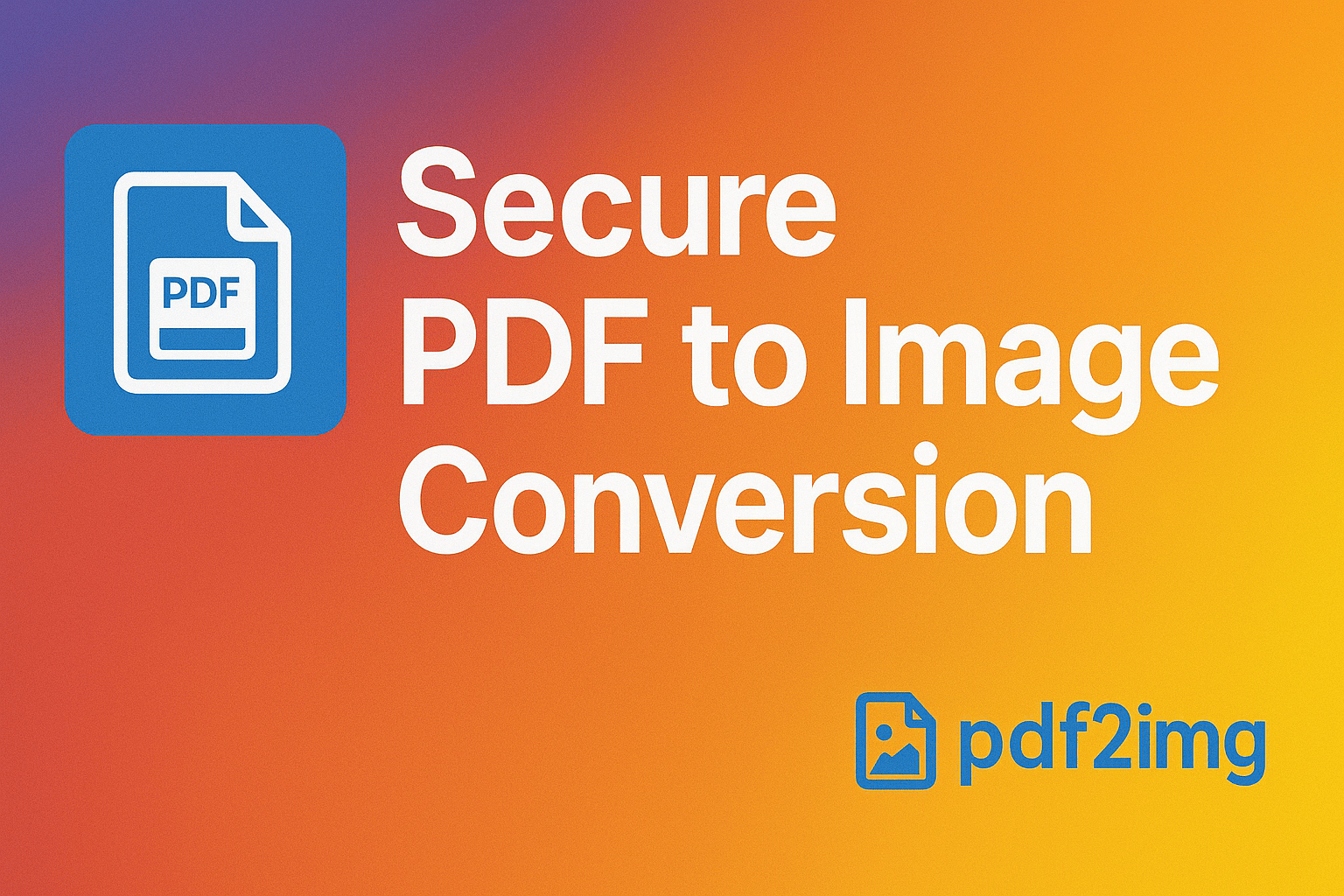
When it comes to converting sensitive or confidential PDF documents into images, prioritizing security and privacy is absolutely crucial. This guide dives into the best practices for ensuring a secure PDF to Image conversion, so you can keep your valuable information safe.
PDF documents often hold sensitive data, ranging from personal details to critical business secrets. If you convert these documents to images without the right security measures in place, you risk exposing this information to unauthorized access or potential data breaches.
Security Risks in PDF to Image Conversion
Before we get into solutions, let’s take a moment to understand the security risks involved:
1. Server-Side Processing
Most online PDF to Image converters handle your documents on their servers. This means your files are uploaded to third-party servers, leaving you with limited control over how your data is managed. Plus, there’s a chance your files could be stored temporarily or even permanently.
Client-Side Processing: The Secure Alternative
The safest way to convert PDF to Image is through client-side processing, where all the conversion takes place locally on your device.
PDF2IMG: Secure Client-Side Conversion
PDF2IMG offers client-side processing for the highest level of security. All conversions occur right in your browser, meaning there are no file uploads to external servers, no data storage or tracking, and it even works offline once the page is loaded.
Conclusion
Ensuring secure PDF to Image conversion is vital for safeguarding sensitive information. By opting for client-side processing tools like PDF2IMG and adhering to best practices for document preparation and handling, you can significantly minimize security risks.
Ready to convert your PDF to Image? Experience the simplicity and security of PDF2IMG's free online converter.
Convert PDF to Image Now